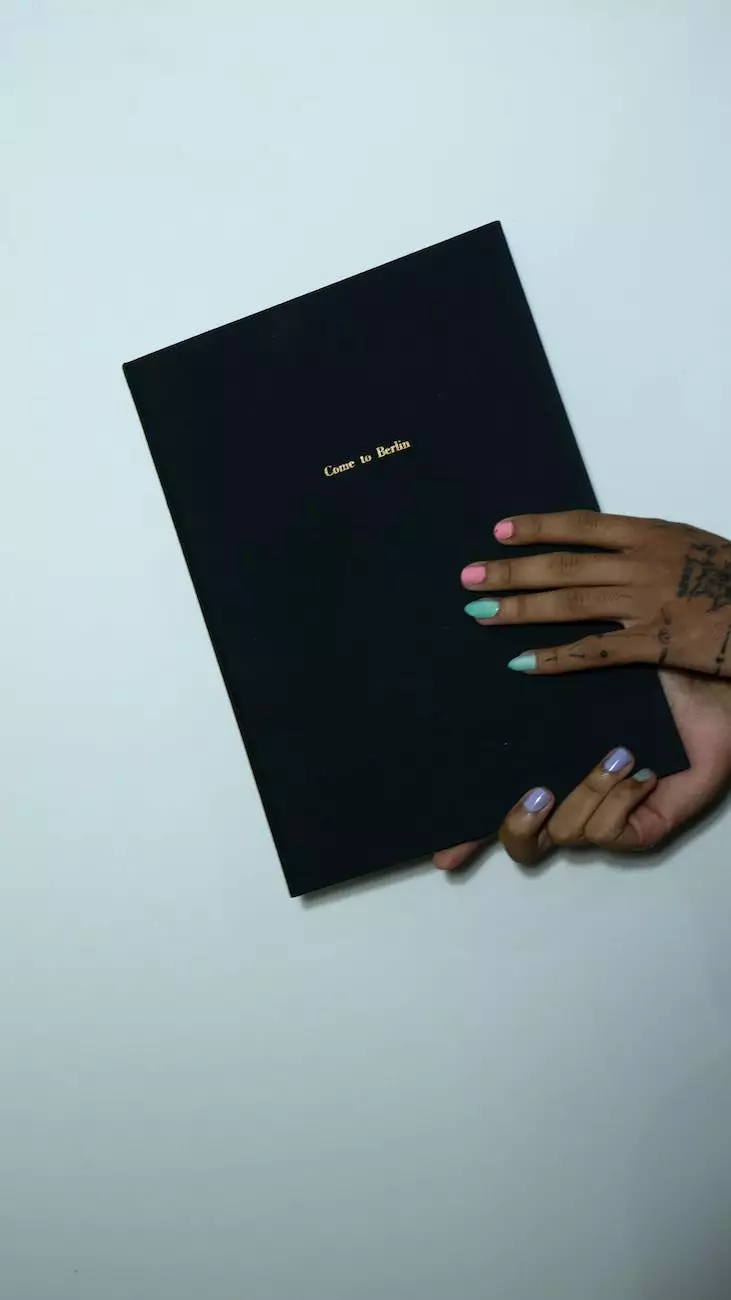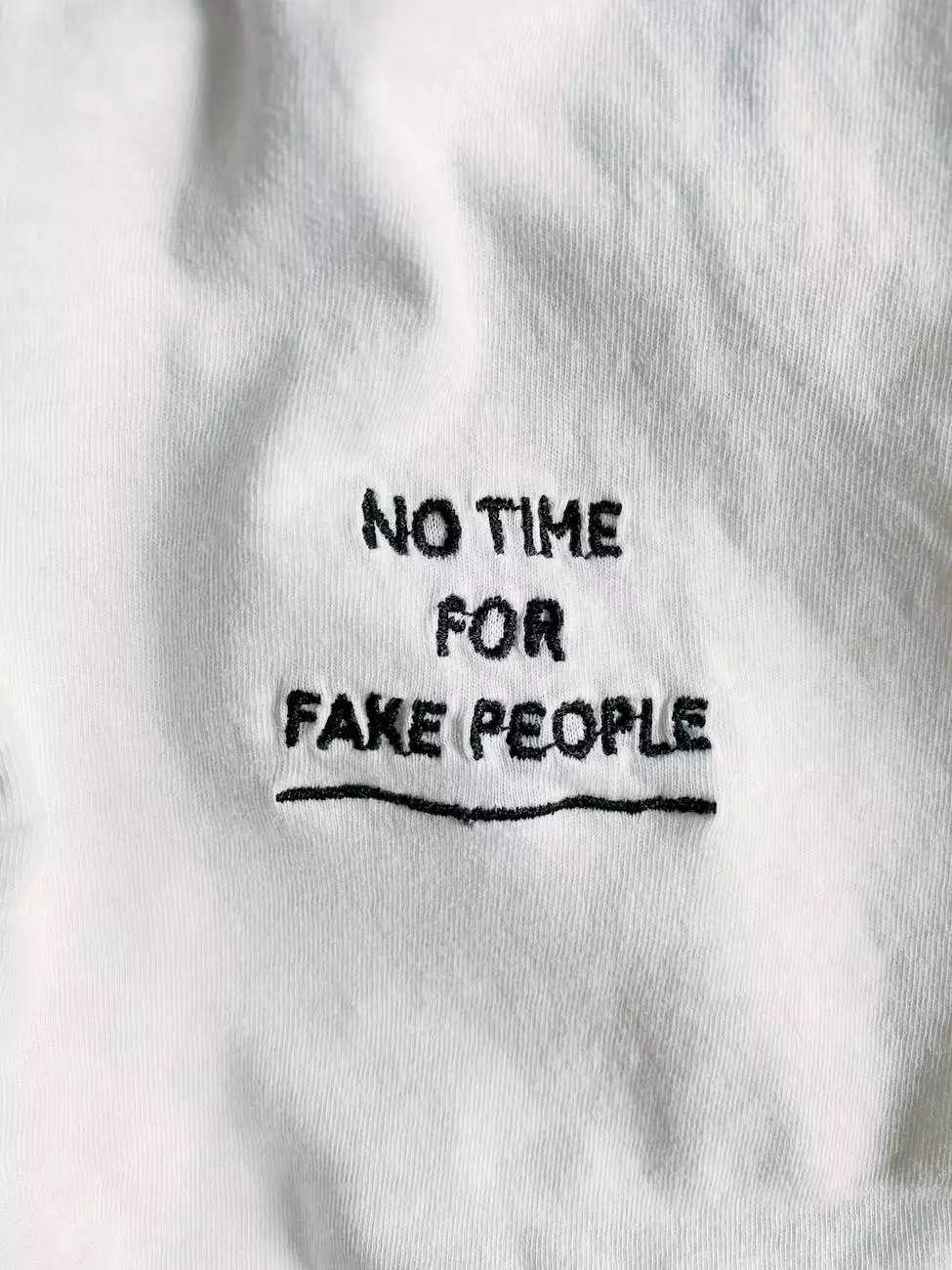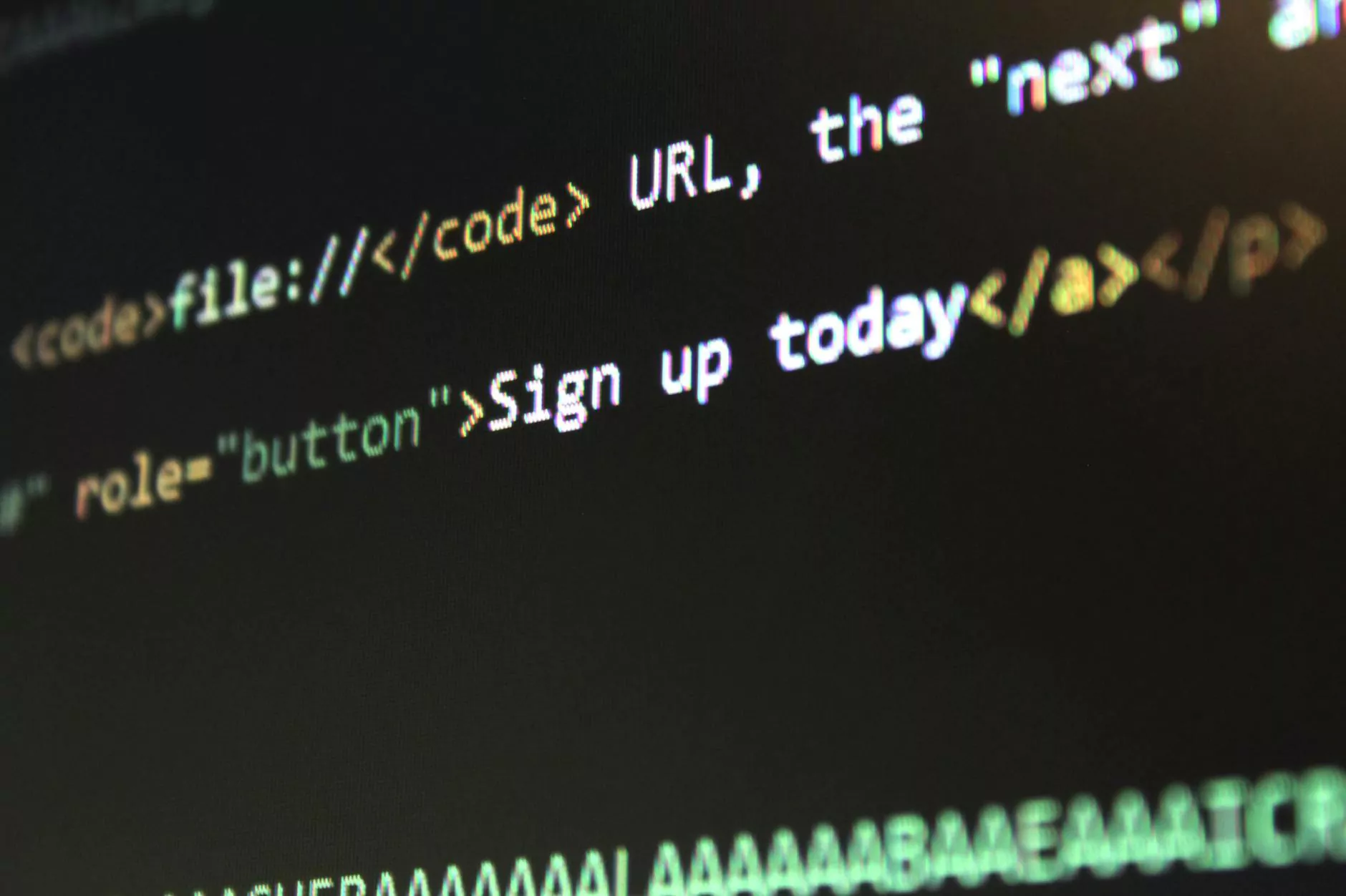Pressing Instructions For Screen Print Transfers
Custom Screen Prints
Welcome to Creative Co1520's expert guide on pressing instructions for screen print transfers. Whether you're a professional printer or a DIY enthusiast, this comprehensive guide will provide you with all the information you need to achieve optimal results for your printing projects.
Why Are Pressing Instructions Important?
Pressing instructions are crucial in ensuring that your screen print transfers adhere properly and produce vibrant, long-lasting designs. By following the recommended guidelines, you can avoid common issues such as peeling, fading, or improper curing. With careful attention to detail and correct pressing techniques, you can elevate the quality of your prints and provide your customers with impressive, professional results.
Choosing the Right Equipment
Before diving into the pressing process, it's essential to have the right equipment at hand. The quality of your equipment can significantly impact the outcome of your prints. Here are a few key items you'll need:
- Heat Press Machine: Invest in a high-quality heat press machine that offers precise temperature control and even pressure distribution.
- Transfer Paper: Choose transfer paper specifically designed for screen print transfers, ensuring it can withstand high temperatures.
- Teflon Sheet or Heat Press Pillow: Using a Teflon sheet or heat press pillow helps protect your transfers and garments from scorching or heat marks.
- A Timer: Accurate timing is crucial, so make sure to have a reliable timer on hand.
Step-by-Step Pressing Instructions
Step 1: Preheat Your Heat Press
Start by preheating your heat press machine to the recommended temperature for the specific type of screen print transfer you're using. Refer to the transfer paper manufacturer's instructions.
Step 2: Prepare Your Garment and Transfer
Ensure your garment is clean and free of any lint or wrinkles. Position the transfer onto the garment with the design facing down.
Step 3: Set the Pressure and Time
Adjust the pressure setting on your heat press machine based on the fabric and transfer type. Set the timer according to the transfer paper's instructions.
Step 4: Position and Press
Place the Teflon sheet or heat press pillow on top of the transfer to protect it from direct contact with the heat platen. Close the heat press and apply even pressure.
Step 5: Cool Down and Peel
Once the pressing time is complete, carefully open the heat press, and let the transfer cool down before peeling off the backing paper. Follow the specific instructions provided by the transfer paper manufacturer.
Troubleshooting Tips
Even with the best pressing techniques, unexpected issues can arise. Here are a few troubleshooting tips to help you overcome common problems:
Problem: Peeling or Fading Transfers
Possible Solution: Ensure that the heat press reaches the recommended temperature and that you're applying enough pressure during the pressing process.
Problem: Uneven or Blotchy Prints
Possible Solution: Check the adhesive coverage on the transfer paper and ensure it's evenly distributed. Adjust the pressure setting on your heat press for uniform application.
Problem: Transfers Not Curing Properly
Possible Solution: Review the recommended curing temperature and time specified by the transfer paper manufacturer. Ensure that you're using a suitable fabric type for the specific transfer.
Conclusion
By following these pressing instructions for screen print transfers, you'll be well-equipped to achieve outstanding results. Remember, mastering the pressing process takes practice, so don't be discouraged if you encounter initial challenges. With time and experience, you'll become a screen print transfer aficionado, delighting your customers with professional-quality prints. For any additional guidance or specific inquiries, feel free to reach out to Creative Co1520, your go-to source for all your printing needs.